Five tips for setting up a home workspace during the coronavirus outbreak

With the escalating global health crisis, companies and governments are increasingly requesting employees work from home to isolate them from potentially catching or spreading COVID-19.
Working in your own home office can be an opportunity as well as a challenge. We have all had the dream of working from home and the flexibility it offers – staying in our pyjamas all day, taking lots of breaks, catching a Netflix movie while pretending to work.
But given the current economic situation, it’s best to stay motivated, productive, connected and visible. Depending on your level of commitment, you may need to set a daily schedule and working boundaries.
Here are some considerations to help you work effectively from home.
1. Choose your workspace
If you already have a dedicated office space in your house, you’re well ahead. But given how quickly the situation has unfolded, you may be rushing to find somewhere to set up your workspace.
“Start by finding a flat, clear surface with enough room for your papers, your computer and your reference material,” says certified ergonomist and Dohrmann Consulting managing director Ted Dohrmann. “There must be plenty of leg room, and your thighs should not be squashed against the underside. It might be the kitchen or the dining table that works best.”
Make the space work for you. If it’s too bright for your computer screen, close the curtains. If you have distracting noise at home, you could use noise-cancelling headphones. Aircondition the room to regulate a comfortable temperature if required.
2. Set up your computer
If you are working on a desktop, set it up so you are able to keep a neutral position where the forearms, wrists and hands are in a straight line.
If using a laptop, set it up so you’re not bending over to look at it all day as that will lead to neck ache. Position it on top of a stack of books so the screen is straight ahead, and use an external keyboard and mouse, ideally wireless models to avoid having to manage a tangle of cables.
Ensure you have access to everything you need. Do you work off a server? Ask your IT support how you can access it at home. Most likely you’ll be using a VPN which will be supplied by your company. Otherwise, copy all of the files you need on to a hard drive so you will have them handy.
It’s a good idea to update your email signature as well, especially if it normally includes a work landline phone number.
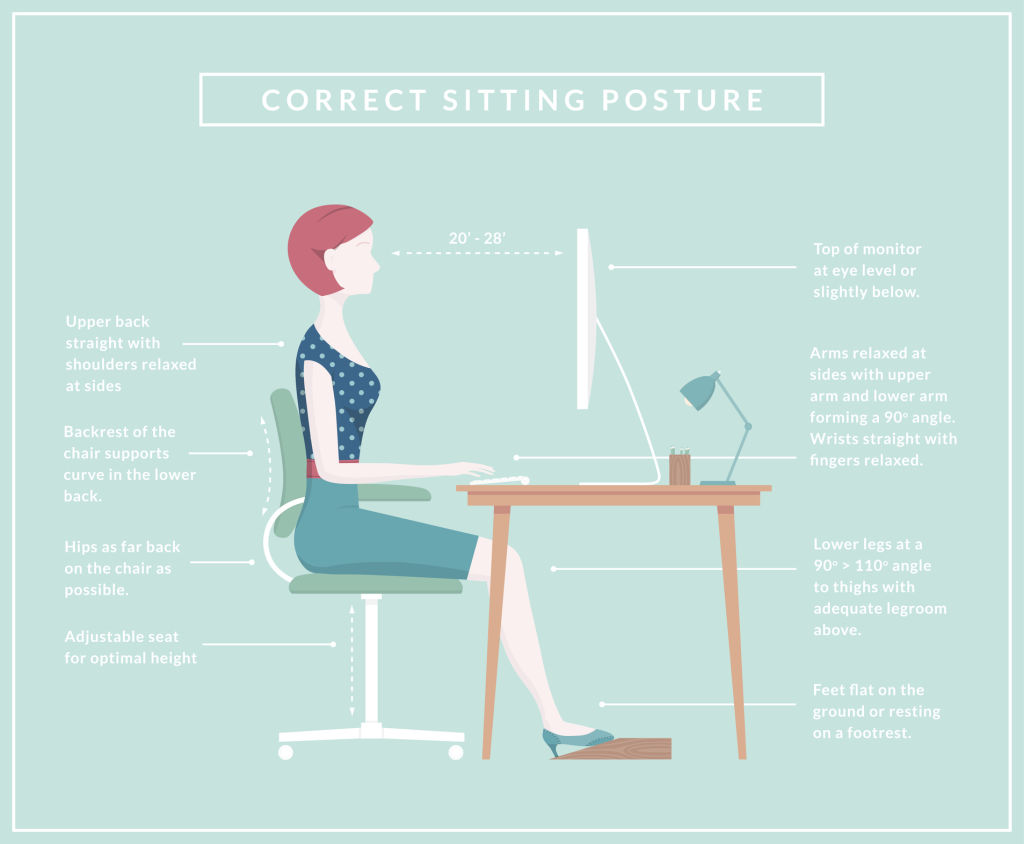
3. Use the right tech tools
Accessing files, having video conferences as well as general internet use could result in slower internet speeds, especially if other members of your household are also working from home. Check your current plan and consider upgrading your service if required.
Stay connected and in the loop by using chat and video conferencing programs such as Slack, Skype, Facetime and Zoom. You can send files to colleagues or clients with Google Drive, WeTransfer and Dropbox. Some companies prefer employees use specific programs and block others, so check which ones to use with IT support.
Video conferences can, unintentionally, be illuminating to workmates and clients when they are suddenly exposed to your home. Check out what is in the background if you are on a call. If it’s messy, or there are too many personal items visible, tidy up. Also be aware that microphones can pick up sounds such as dogs barking, so try to take calls in a quiet place.
It’s important to try and dress professionally while at home, especially if you are video conferencing with clients. Now is your chance to be like the TV news presenters, with a shirt and blazer on the top, and board shorts on the bottom!
Make sure you are looking straight at the camera, not down to it or you will find yourself depressed at the shape and size of your chin(s). Positioning yourself too close to the camera where your face takes up the whole screen is as bad as being too far away. Keep in mind that sound quality reduces with distance.
Try to minimise the number of programs that use the internet while video conferencing, as this can result in a poor connection and choppy video, which is frustrating for everyone involved.

4. Tweak your ergonomics
Feeling great promotes motivation and efficiency, so if you are comfortable, you will get through your work more effectively.
When selecting a chair, Dohrmann says you should pick one that enables you to sit and work at the right height.
“Don’t be tempted to buy a multi-adjustable chair, cheap or expensive, just because it is labelled ‘ergonomic’. What matters is whether your set-up fits you, enabling comfortable, well-supported posture.”
“Your lower back should be well supported, your shoulders level, and your feet supported without under-thigh pressure.”
You could try to reduce the time you spend on the laptop keyboard and mouse by using the dictation function in a word processor such as Microsoft Word. For long phone calls, consider a headset to keep your hands free.
5. Keep up physical and mental fitness
Working from home can be lonely, but you don’t need to be isolated from your colleagues. They are going through the same thing, so keep up the witty banter, celebrate birthdays and, most of all, keep it fun.
Work for half an hour and then give yourself a well-deserved break. Stretch, do a few push-ups, pet the dog and drink water. It will refresh your mind and help you feel motivated.
We thought you might like
States
Capital Cities
Capital Cities - Rentals
Popular Areas
Allhomes
More
- © 2025, CoStar Group Inc.







